How to display your quiz results on your website
Once you've taken a quiz you should see a box with some code in it on the results page. It will look something like this:
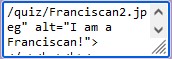
Right click inside that box and choose "select all." Alternatively, you can click inside that box and press CRTL + A (Windows) or Cmd + A (Mac) on your keyboard. This will select all of the code for you.
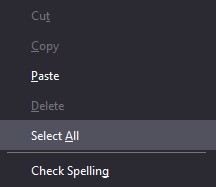
With the code selected, right click inside the box again and select "copy." Alternatively, you can click inside the box and press CTRL + C (Windows) or Cmd + C (Mac) on your keyboard. This will copy the code to your clipboard.
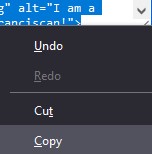
Next, head on over to your website (or wherever you wish to display your results - as long as it supports HTML) and paste the code you've copied (by right clicking and selecting "paste" or by pressing CTRL + V (Windows) or Cmd + V (Mac) on your keyboard).
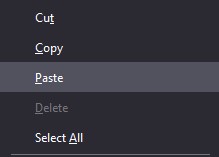
Save/submit your code and voila! You should now see something like this on your page:

Is it a prize? A collector's item? Something to practice with? You decide!
Here's the code: